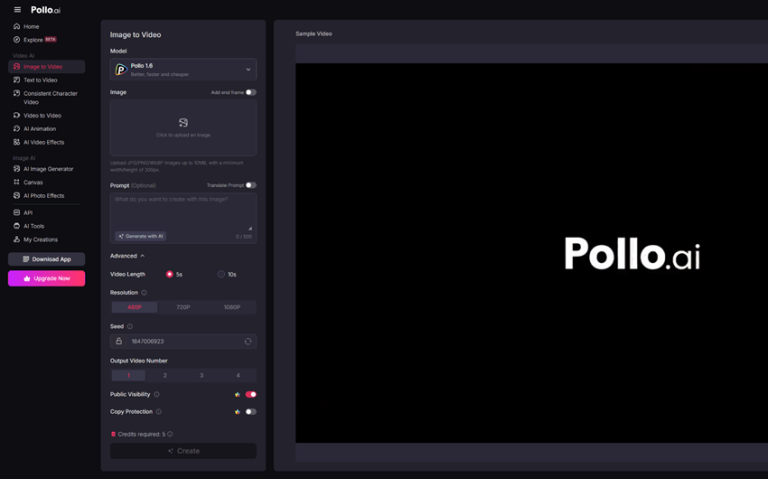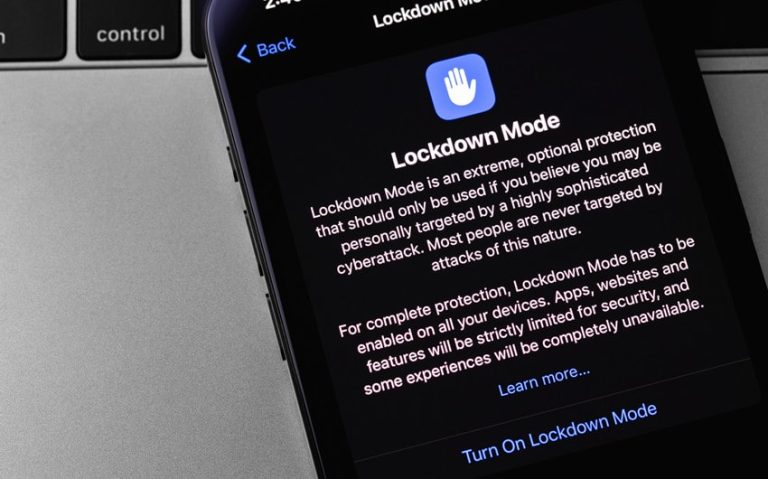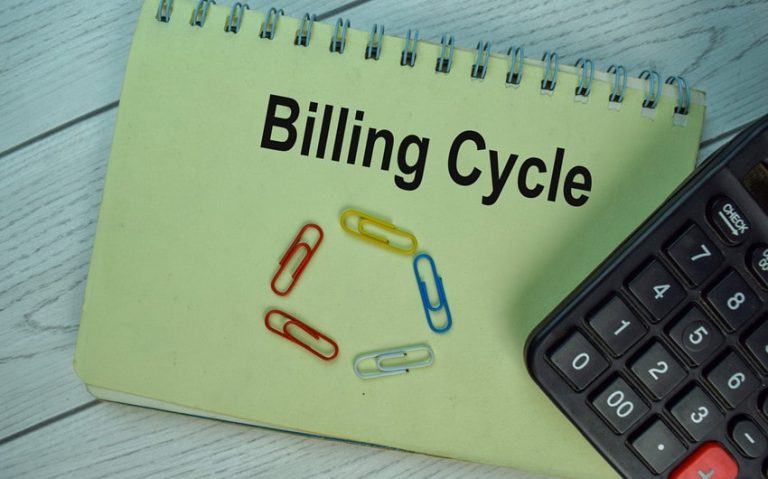Gbyte Recovery Review: Is It Really the Best iPhone Data Tool?
Losing important data on an iPhone can be stressful, whether it’s cherished photos from a recent trip or critical work messages. Fortunately, the right recovery software can help retrieve lost files efficiently. In this review, we focus on Gbyte Recovery, exploring its capabilities, usability, and overall effectiveness as an iPhone data recovery solution.
Why Data Loss Happens on iPhone
Understanding the root causes of data loss is crucial before exploring recovery solutions. Common scenarios include:
- Accidental Deletion: Users often delete files unintentionally, which can include precious photos or important messages.
- iOS Updates: System updates sometimes result in unexpected data loss.
- Device Malfunctions: Crashes or software bugs may make files inaccessible.
- Physical Damage: Broken screens or water damage can prevent access to stored data.
- App Interference: Certain apps may disrupt storage or interfere with data integrity.
Regardless of the cause, a professional iPhone data recovery tool ensures that lost information can be restored with minimal effort.
Introducing Gbyte Recovery
Gbyte Recovery is a comprehensive iPhone data recovery tool designed to recover photos, videos, messages, and other critical files. Unlike generic recovery solutions, it provides deep scanning, iCloud and iTunes integration, and selective recovery options, making it suitable for both beginners and professionals.
Key Features of Gbyte Recovery
- Deep Scanning: The software performs a thorough analysis of iPhone storage, going beyond just the visible files. It can detect hidden files, system caches, and even partially overwritten content that other recovery tools might miss. This deep scanning capability ensures that even data you thought was lost forever has a chance of being recovered, providing users with peace of mind and a higher success rate.
- iCloud Integration: Gbyte Recovery offers direct access to iCloud backups, making it easy to retrieve lost data from multiple sources without needing to restore the entire device. This integration allows users to selectively restore files from backups, whether it’s a few treasured photos or a batch of important messages, saving both time and storage space.
- Selective Recovery: One of the standout features is the ability to preview recoverable files before performing the actual recovery. Users can carefully choose which items to restore, avoiding unnecessary clutter on their device. This selective approach is particularly useful for large backups, letting users focus on critical data while leaving less important files behind.
- Wide Compatibility: Gbyte Recovery supports almost all iOS versions, from older iPhone models to the latest releases, ensuring that users with different devices can rely on the same recovery process. The software is updated regularly to remain compatible with new iOS updates, so you don’t have to worry about losing functionality as Apple rolls out new features.
- User-Friendly Interface: The interface is designed with both beginners and advanced users in mind. Step-by-step instructions guide newcomers through the recovery process with clarity, while advanced options allow experienced users to fine-tune scanning parameters, filter specific file types, or access detailed logs. This balance of simplicity and control makes Gbyte Recovery accessible yet powerful.
Recovery Capabilities
Gbyte Recovery can recover:
- Photos, videos, and audio files
- Messages, including iMessage and SMS
- Contacts, call history, and notes
- WhatsApp chats and attachments
For those looking to restore media, it’s also possible to retrieve deleted photos on iPhone using Gbyte Recovery, ensuring images accidentally deleted are brought back safely.
Pricing
Gbyte Recovery offers flexible plans:
- Monthly Plan: $49.99 per month, cancel anytime.
- Annual Plan: $99.99 per year (billed annually, ~33% savings).
- Lifetime Plan: $149.99 one-time payment for unlimited access.
This tiered approach allows users to choose the plan that best fits their recovery needs.
Step-by-Step Guide to Recover Deleted WhatsApp Messages
The recovery process is straightforward, divided into four detailed steps:
Step 1: Choose Data Types
Click the “Choose Data Types” button to enter the next step. Here, users can select specific file types they wish to recover, such as messages, photos, or videos. If a small activation prompt appears, clicking “Got it” allows users to continue without interruptions. Careful selection at this stage ensures a faster and more accurate scan.
Step 2: Scan for Data
After selecting the data types, click “Scan” to initiate the recovery process. Gbyte Recovery performs a deep analysis of the device, iCloud, or iTunes backup. During this process, the software identifies recoverable items while maintaining their original quality. If a needed data type is missing, users can submit a request via the “Want other data types?” link, ensuring that rare or unusual files are accounted for.
Step 3: Sign in and Authenticate
To access iCloud backups, sign in with your Apple ID. Gbyte Recovery securely retrieves your credentials and then prompts for authentication, such as a verification code sent to your device. This two-step approach ensures security while allowing seamless access to backed-up files.
Step 4: Preview and Recover
Once scanning completes, the software displays recoverable items. Users can preview files in detail, select what to restore, and choose whether to recover them to the device or computer.
Tips for Maximizing Recovery Success
- Act Quickly: Deleted messages or photos are easier to recover before new data overwrites them.
- Avoid Using the Device: Don’t take new photos, send messages, or install apps until recovery is complete.
- Backup Regularly: Maintain frequent backups via iCloud or iTunes to prevent future loss.
- Enable Media Backup: Ensure videos, voice notes, and images are backed up to cloud services for additional security.
- Follow the Step-by-Step Process: Carefully completing each step in Gbyte Recovery increases the likelihood of successful recovery.
Why Gbyte Recovery Stands Out
Gbyte Recovery distinguishes itself from other iPhone data recovery software through its combination of depth, security, and flexibility. Its selective recovery feature allows users to focus only on essential files, while its deep scanning ensures even long-deleted items have a chance of restoration. Coupled with easy-to-follow prompts and iCloud/iTunes compatibility, it makes data recovery less intimidating for all users.
Conclusion
Recovering lost iPhone photos, videos, and messages is entirely achievable with the right software. Gbyte Recovery excels by providing deep scans, secure access to backups, and precise selective recovery, making it the preferred solution for users who need reliable iPhone data restoration. By following its structured steps and best practices, accidental deletion or device issues no longer have to mean permanent data loss.