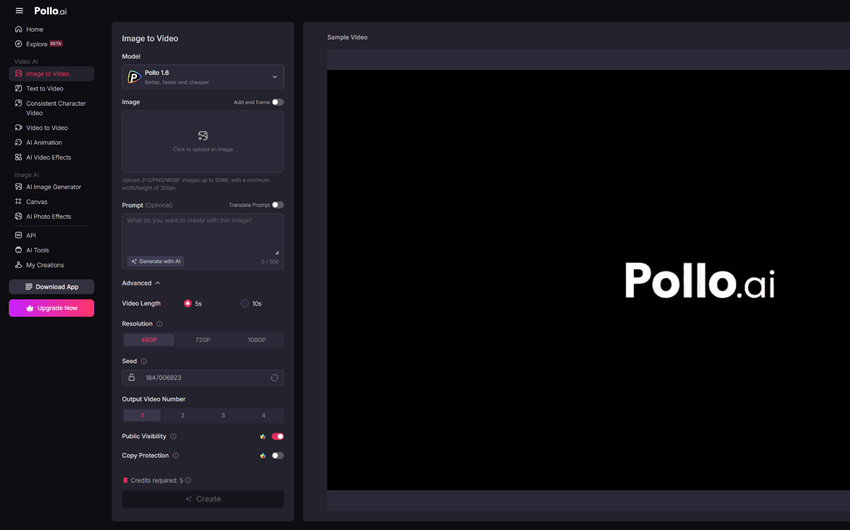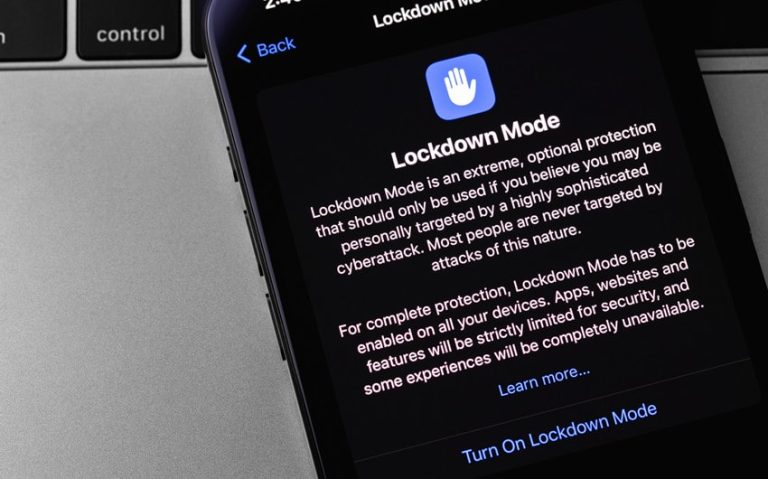Pollo.ai Review: Creating AI Video from Images and Prompts
Pollo.ai is positioned as an all‑in‑one AI video and image generator that caters to both AI Video Generator and AI Image Generator use cases. It combines top-tier models—like Kling AI, Runway, Hailuo, Vidu, Luma, Pika, PixVerse, Wanx, Hunyuan, Veo 3, and the company’s own Pollo 1.5—meaning users can choose from a suite of generation engines. This versatility supports seamless workflows across Text‑to‑Video, Image‑to‑Video, Consistent Character Video, and Video‑to‑Video formats.
Pollo.ai’s UI emphasizes accessibility with a “start for free” model, enabling individuals and small teams to test features before committing to paid plans.
Image‑to‑Video AI: From Static Photo to Dynamic Clip
How It Works
- Users upload a static JPG/PNG image (minimum 300×300px; max ~10 MB).
- Optionally, they can add a textual prompt to guide the animation’s motion style.
- They select from supported models—e.g., Veo 3, Kling, Luma—depending on the desired aesthetic.
- After settings like video duration, aspect ratio, and camera movement are configured, users generate a clip (typically 5–10 seconds long).
Image to Video is clearly marketed as a core Pollo.ai feature: “Animate any image with a natural and dynamic output.”
Output Quality & Technical Specs
- Resolution: up to 1080p @24–30 fps.
- Video lengths range from 5–10 seconds on free tiers up to 60 seconds (or longer) on premium plans.
- Motion effects can include panning, zooming, subtle object movement, and character animation to bring stills to life.
A recent review of the Veo 3 model highlights its realism:
“Pollo AI succeeds where many others falter by integrating the best AI video generators in a single place…”
User Feedback & Real‑World Performance
Trustpilot Ratings
Pollo.ai holds a solid 4.3/5 average on Trustpilot, with users praising:
- Reliable Image‑to‑Video performance across devices
- Fast, intuitive workflows
- High output quality with consistent satisfaction
Some users noted the need for clear previews before consuming credits—watermarks apply in free tiers, and even minor edits can exhaust credits.
Reddit Perspectives
Feedback in forums is mixed:
“Its output is not that great… I currently use Vadoo AI… better alternative”
But others highlight novelty and functionality:
“I like it. Even with the obvious blurs due to flaws, it still looks kinda clean.”
And enthusiastic testimonials include:
“I just tried out its AI hug feature … super natural‑looking hug moments… brings static images to life!”
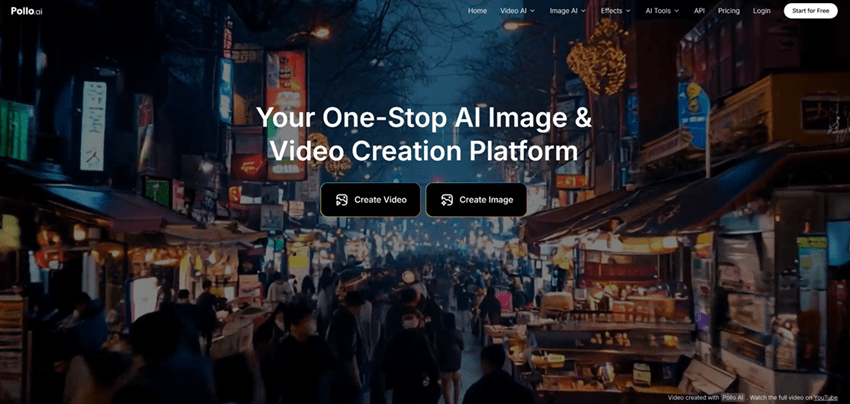
Pricing & Free‑Tier Considerations
- Free Tier: Permits limited watermarked Image‑to‑Video clips (~5–20 credits/mo), suitable for trial use.
- Lite ($10/mo): ~300 credits, moderate-speed access, no watermarks on standard models.
- Pro ($25–29/mo): ~800 credits, high-end models like Kling 1.6 & Veo 3, priority support.
- Higher Plans: Enterprise-level credit buckets (up to 50,000).
Credit use is nuanced—short animations are “cheap,” but longer clips, stylistic effects, or premium models consume credits faster.
Pros & Cons: A Practical Summary
Strengths
- Rich model diversity under one platform: Veo 3, Kling, Luma, etc.
- Full resolution outputs at 1080p/30 fps
- Feeds user creativity: text prompts + image animation
- Intuitive interface, includes templates and effects
- Strong user satisfaction ratings
Limitations
- Occasional blurring and artifact issues noted by users
- Credit economy can feel stingy—previews still spend credits
- Alternative tools (e.g., Vadoo AI) sometimes praised for sharper output
Conclusion
Pollo.ai delivers one of the most comprehensive AI video maker environments currently available, especially for Image to Video use. It combines model variety, production standards (1080p/30 fps), and ease-of-use in a single accessible platform. While not flawless—credit consumption and occasional quality hiccups exist—it’s well-suited for creators looking to animate still images into dynamic short videos without jumping between tools.