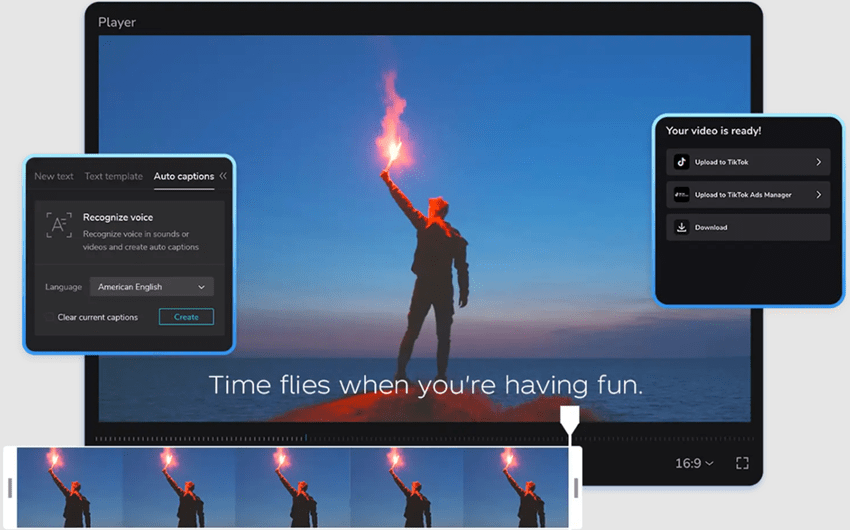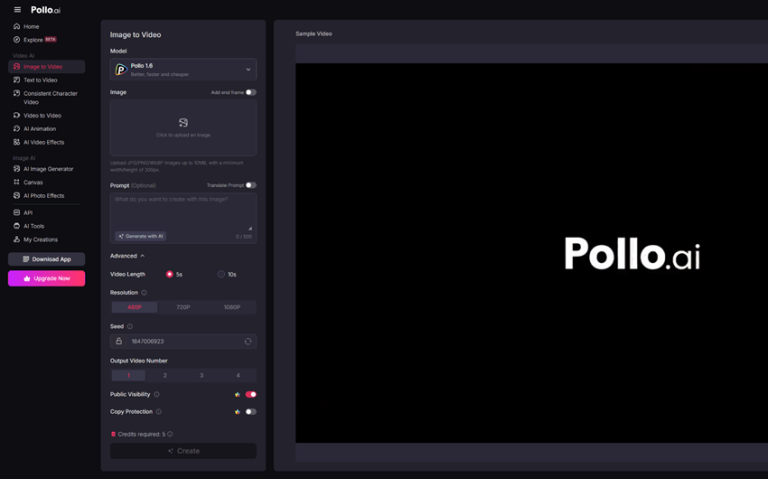Build Fan Edits Quickly with AI Video Maker’s Templates
Fan edits are displaying the loyalty of fans who edit and remake their favorite scenes, characters, and plots. These modifications include anime, movies, K-pop, and other pop culture icons. They tend to reinforce the emotional scenes or give a new meaning to the pictures and music. This type of imaginative expression has received a powerful resonance in fan culture on social media like TikTok, YouTube Shorts, and Instagram Reels.
Traditionally, fan editing required technical skill and man-hours of splicing. The use of AI video tools has changed that. The process can now be speeded up without sacrificing quality or creativity. With the help of such tools as the AI caption generator within the experience, you can generate captions in seconds and match them to the emotional beats. This new design allows fast and expressive storytelling without having to learn complicated software.
Video AI software allows you to make fan edits of cinematic quality. Perhaps you are remixing a tear-jerking scene, or syncing an anime battle with music, but AI can maintain the rhythm and tone. These tools simplify the process of pacing, implementing visual styles, and even creating coherent edits from raw footage. The outcome is smooth and immersive–in the style of the original work.
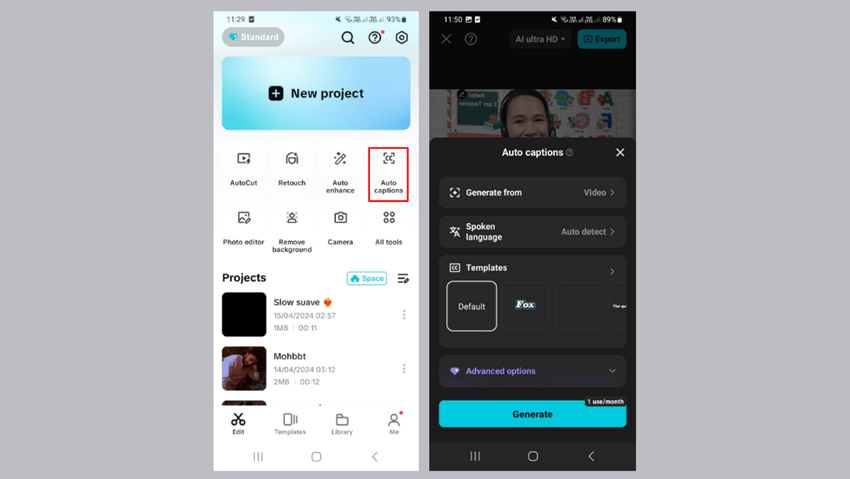
Knowing AI Templates of Fan Edits
CapCut AI video maker offers over 50 AI templates, each customized for various genres. You will have access to multiple formats, including cinematic trailers, anime reels, music video cuts, drama recaps, and more. Such templates make editing easier and provide a supply of content that fits the fandom atmosphere.
There are fandom-trending templates you may choose. It can be a K-pop edit, a fantasy series montage, or a Marvel recap, but the choice is what fans are in love with in the present moment. All the templates are pre-structured in design images. These are transitions, active pacing, and synchronized sound design. You have to insert your media and customize it.
These templates are both flexible and quick. You are given the liberty to retain the aesthetic of the original content and enhance it using sophisticated features.
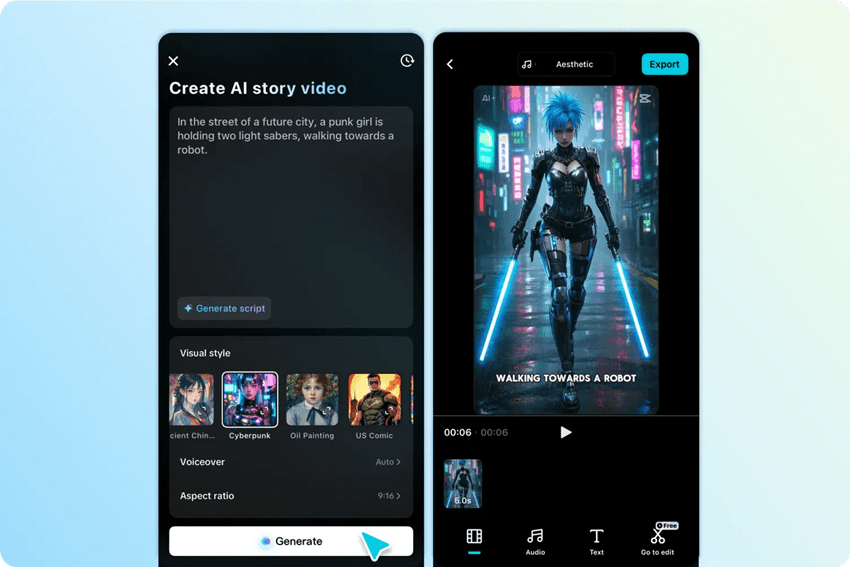
Customization Power: Making Your Favorite Scenes Come to Life
Personal video clips and photos may be uploaded directly into the CapCut app. AutoCut is an automatic feature that sequences your files into a smooth edit with a good pace. It also modifies the rhythm, speed of transition, and flow of sound depending on the selected genre or tone.
You also have the option of refining your content. Add subtitles, superimpose quotes of the character, or synchronize your clips with popular audio. Utilizing lyrics, memes, and emotional quotes can help connect more effectively with fans. Even such specificity in character arcs can be emphasized by manipulating pacing and adding personal fan interpretations.
It does all the hard work, but still leaves you in complete control of your creativity. The balance provides you with the opportunity to focus on the storytelling aspect and not be concerned with technical procedures.
Visual Styles That Fit within the Fandom Mood
The AI lab developed by CapCut consists of more than 29 visual styles that are intended to convey an emotional tone and the depth of the story. You are allowed to choose a style that perfectly suits the mood of your edit, whether romantic, tragic, or playful.
For example, apply Cinematic Drama to accentuate emotional heartbreak moments with soft lighting and a sentimental time flow. When you edit a comedy sketch or a funny moment in an anime, select a light and playful mood by applying Cartoon 3D. Every visual style is used to complement the thematic tone of your edit, making it more immersive and engaging.
These styles allow you to transform raw footage into a more expressive piece that conveys emotion. That is what makes fan edits so powerful and relatable.
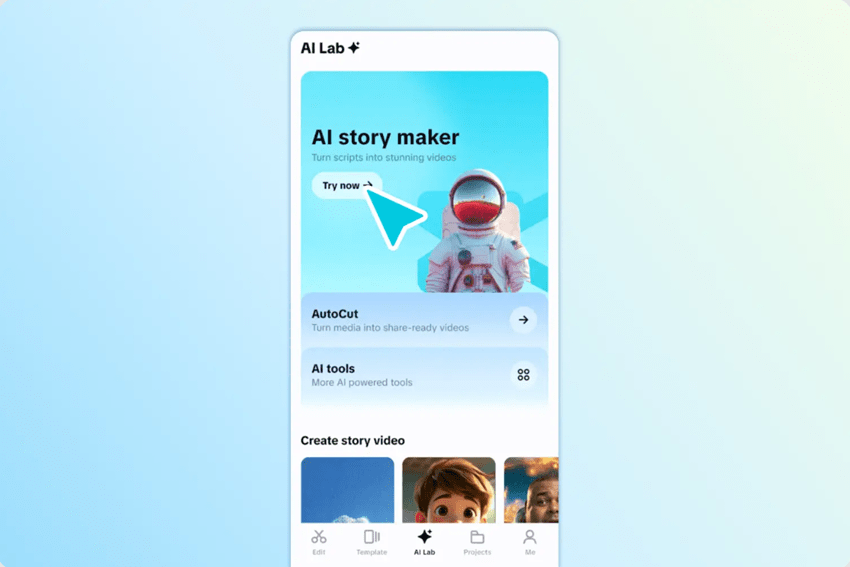
Add-on Features to Boost Fan Content
You are not limited to editing with the AI lab tools. Use AI avatars to film alternate character scenes or fictional what-if moments. These avatars perform characters and enrich fan theory or emotional readings.
Even the edits can be professionally packaged by designing posters and title cards. Include introductory screens, end credits, or episode-type title bars. These additions can make your edit look professionally ready to send.
To attract fans worldwide, voiceovers and subtitle tools should be utilized. This helps increase your coverage among multilingual communities. Fans interact more and share content with each other as soon as they can find content with correct translations.
Sharing and Growing Within Fandom Communities
After editing, ensure your video matches platform formats. Adjust aspect ratios for TikTok or YouTube Shorts to maximize visibility. Use CapCut’s export tools to keep quality high, even with compressed social media formats.
Post regularly to grow your audience. Fans love consistent content, especially when it matches ongoing trends or character arcs. Engage with viewers through captions, hashtags, and comments. The more interactive your edits, the more they resonate.
Start Creating Fan Content Easily
Step 1: Open and choose template
Launch the CapCut app and head to the “AI Lab” section from the bottom menu. This opens the advanced “AI story maker” feature designed to simplify your editing process. Scroll through the available templates such as “Create story video”, “Create with AI avatar”, or “Create video with scripts”. Pick the one that best matches your fan edit idea.
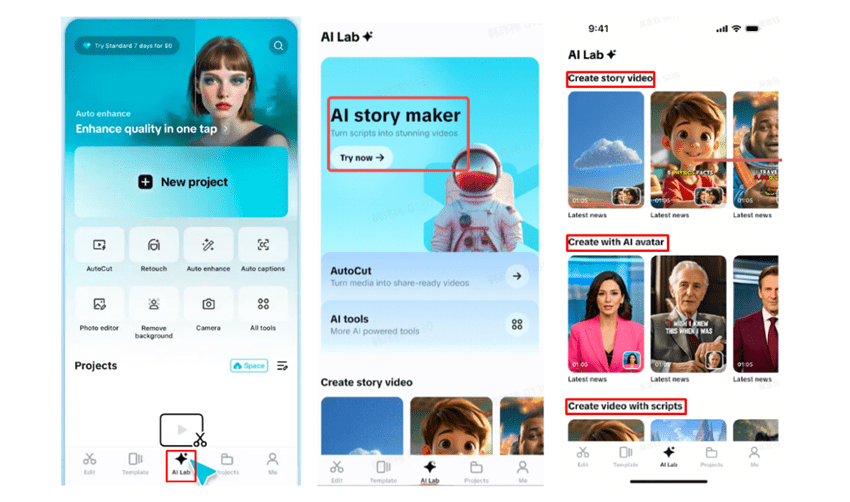
Step 2: Generate and enhance your edit
After selecting your template, the next screen will prompt you to tap “Try AI workflow”. Describe your fan edit concept in the “creating a video story about” field. Choose a fitting style like “Realistic film”, “Cartoon 3D”, or “Anime” for your visuals. Tap “Generate” to let CapCut create your video.
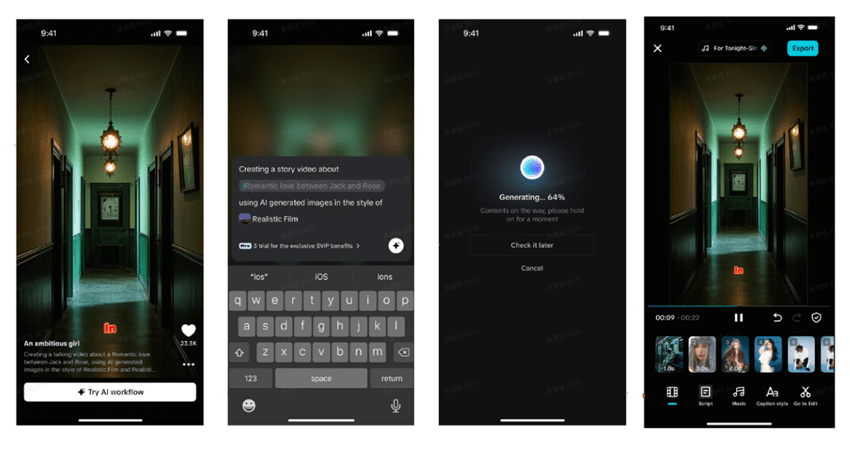
In seconds, your video is ready. Now, personalize it more. Use the “Music” tab to add the right soundtrack. Customize captions under “Caption style”—you can tweak fonts, add effects, or include animation. For more creative tools like filters, stickers, and transitions, hit “Go to Edit” and explore the full CapCut editor.
Step 3: Save and share
Once everything feels perfect, tap “Export” at the top right. Your fan edit gets saved directly to your device. You can now post it on TikTok, Instagram, YouTube, or wherever your fans are.
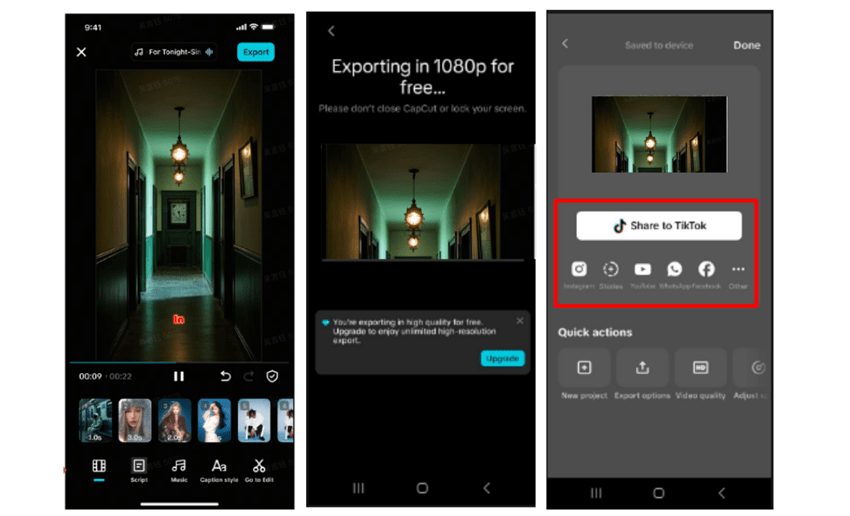
Conclusion
CapCut’s AI tools make fan edit creation fast, intuitive, and creative. You can now bring your vision to life without complex software or hours of work. The process blends personalization with AI power, delivering studio-quality results from your phone. Whether you’re a beginner or a fan edit veteran, start your journey now and contribute to your favorite fandom in a meaningful way.