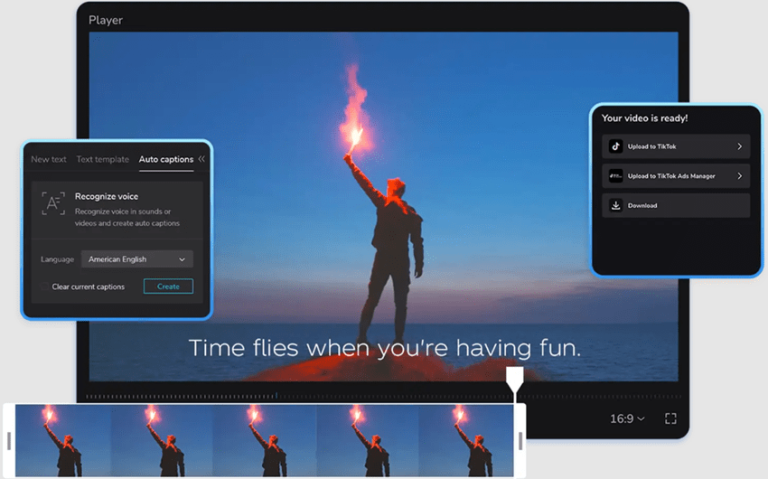Different Telegram Apps and Clients for Android: What You Should Know in 2025
Telegram is widely known for its speed, privacy features, and bot integrations—but what many users don’t realize is that there’s an entire ecosystem of alternative Telegram clients out there. These apps build on the Telegram API and offer unique interfaces, additional customization options, or privacy tweaks that the official app may not provide. If you’re using Android, you’re in luck: several Telegram clients are available on the Play Store and beyond, each with its own set of features tailored for specific user needs.
Among the alternative clients, Nicegram has gained attention for adding missing features that power users have long requested. Originally popular on iOS, its Android version is catching up quickly. Users who want advanced tab management, better control over chats, or the ability to bypass Telegram’s usual restrictions (such as viewing channels flagged as “sensitive”) are gravitating toward this option. But Nicegram is just one piece of a larger puzzle.
Let’s take a look at some of the most notable Telegram clients for Android today. This isn’t a ranking, and it’s not promotional—it’s a breakdown of what’s out there, how they differ from the main app, and what kind of user each might suit.
1. Nicegram
Nicegram connects via the Telegram API, so your chats, groups, and media remain synced. Where it differs is in its freedom of customization. It offers folder tabs (for filtering work, private, and group messages), a built-in proxy tool, and toggles to unhide restricted content in public channels.
A major appeal of Nicegram is its open-source nature and its community of developers who actively patch bugs and release updates. It also supports multiple accounts with a less clunky switch process than the official Telegram app. However, it may not always be as stable on Android as the main app, especially on older phones.
2. Telegram X
Telegram X was once seen as the future of Telegram’s interface, built on the experimental TDLib (Telegram Database Library) to improve performance and animations. Although official support from Telegram HQ has slowed down, it remains available on some platforms and still runs faster than the original app in many cases.
Notably, Telegram X had smoother transitions, gesture-based navigation, and a split tab view that many users miss in the official version. While some of its innovations have been absorbed into the main Telegram app, X is still lightweight and snappy on mid-range Android devices.
Caveat: The development has been inconsistent since 2023, so you may find it lacking updates or compatibility with some newer Android versions.
3. Nekogram X
Nekogram X is a fork of Telegram that puts a lot of emphasis on privacy and user freedom. It includes features that help evade censorship, such as built-in proxy settings and the option to disable forced link previews or regional restrictions.
A standout feature of Nekogram X is its visual design. It has flexible themes, cleaner chat windows, and granular control over interface elements. It also supports translating messages on the fly, using integrated third-party services.
This client is favored in countries where governments have tried to block or limit Telegram usage, as Nekogram X frequently updates its evasion tools.
4. Telegram FOSS (from F-Droid)
For users who prefer their software free of proprietary trackers or ties to Google, Telegram FOSS is an open-source build of the official Telegram app, distributed via F-Droid. It’s the same app in function but stripped of all closed-source components, including Google Firebase services.
This makes it a go-to for users running de-Googled Android ROMs such as LineageOS or GrapheneOS. You won’t get push notifications via Google Play Services, but for those prioritizing security over convenience, this is a fair trade.
The downside is that updates can lag behind the main app, and some features that rely on proprietary APIs may not work as expected.
5. Plus Messenger
Plus Messenger is another long-standing alternative that adds a high level of personalization. From customized chat bubble colors to advanced notification filters, Plus is for users who want their Telegram experience to feel deeply personal.
You can hide tabs, separate group chats from direct messages, and even pin more chats than the official limit. Plus Messenger also supports dual Telegram IDs more fluidly and has better tools for organizing massive contact lists and channel subscriptions.
That said, the sheer number of settings can be overwhelming for casual users. It’s better suited for those who know exactly what they want from their messaging interface.
6. Graph Messenger (Telegraph)
Graph Messenger—sometimes called Telegraph—is an Iranian-developed Telegram client that focuses on circumventing censorship. It includes automatic proxy connection (MTProto), voice changer options, and a download manager for large files.
What sets it apart is the “Ghost Mode,” which lets you read messages without triggering read receipts or typing indicators. You can also set fake online statuses or freeze your last seen time for individual contacts.
While Graph Messenger offers tools that feel borderline stealthy, it’s worth noting that not all of its features may comply with Telegram’s usage guidelines. Still, it remains popular in regions where Telegram faces access restrictions.
7. Vidogram
Vidogram is a media-focused Telegram client that integrates video calling (before it was native to Telegram) and includes a built-in video player with support for various formats and subtitles.
While Telegram has since added video calling, Vidogram still leads in streaming media from external sources and managing large video files. It also includes a browser tab within the app, which some users find useful for jumping between shared links and conversations.
It’s a heavier app than most, though, and may not run smoothly on older Android phones.
Why Use Alternative Telegram Clients?
There’s a reason people stick with the official Telegram app—it’s fast, secure, and constantly updated. But these alternative clients exist because Telegram can’t (or won’t) build everything into a single app. Users want different things: better media management, more privacy, a smoother interface, or tools for bypassing regional blocks.
Some clients prioritize freedom and customization (like Nicegram and Plus Messenger), while others offer censorship circumvention (like Graph Messenger and Nekogram X). Others aim for a cleaner, faster experience (Telegram X), or simply want to operate outside of Google’s ecosystem (Telegram FOSS).
Still, these apps aren’t always endorsed by Telegram. Users should be aware that using unofficial clients could carry risks—such as delayed updates, less rigorous security auditing, or outright bans if Telegram ever changes its policy toward third-party access.
How to Choose the Right Client
Here are a few questions to ask yourself:
- Do you value customization over simplicity? Try Plus Messenger or Nicegram.
- Do you want to avoid Google or use open-source-only tools? Go with Telegram FOSS.
- Do you need censorship circumvention? Nekogram X or Graph Messenger may suit you.
- Are you into high-speed performance and animation? Telegram X might still be worth a look.
Before switching, back up your data or at least make sure your chats are safely synced to the cloud. All of these clients use Telegram’s API, but behaviors like notification delivery or media handling may vary.
Final Thoughts
Telegram isn’t just one app—it’s an ecosystem. While the official version will always be the default for most users, the Android platform gives you room to explore Telegram the way you want to use it.
Whether you’re after added privacy, better design, or just want to test something new, there’s likely a Telegram client out there that fits your needs. Just remember: with more control comes more responsibility. Choose wisely, and keep your data safe.