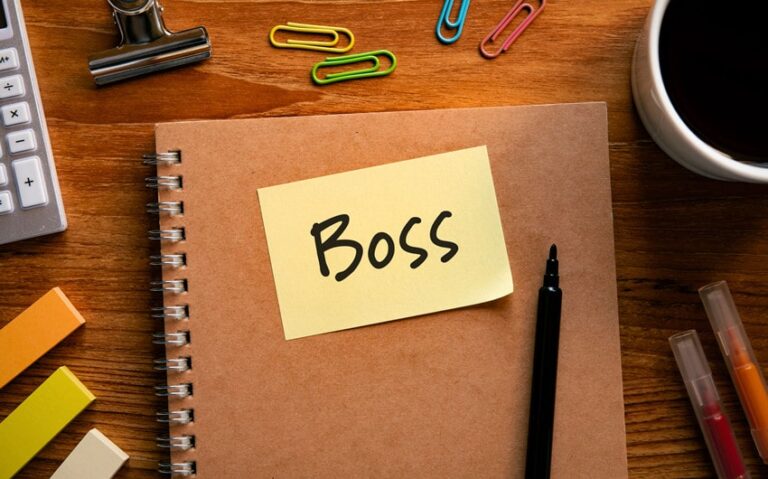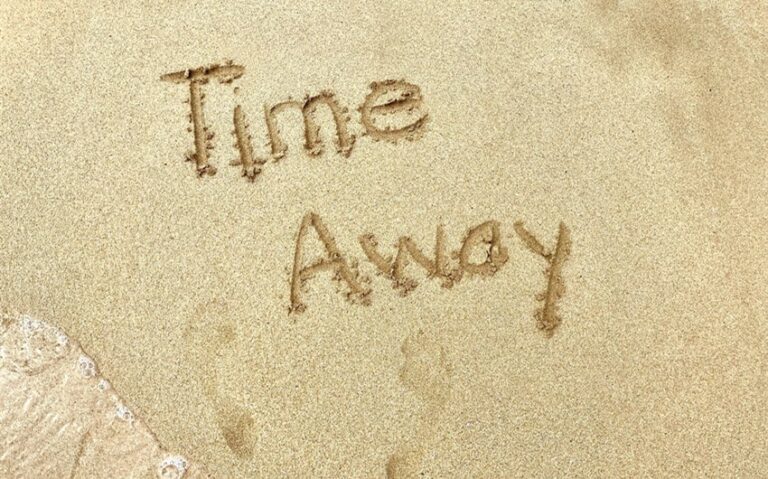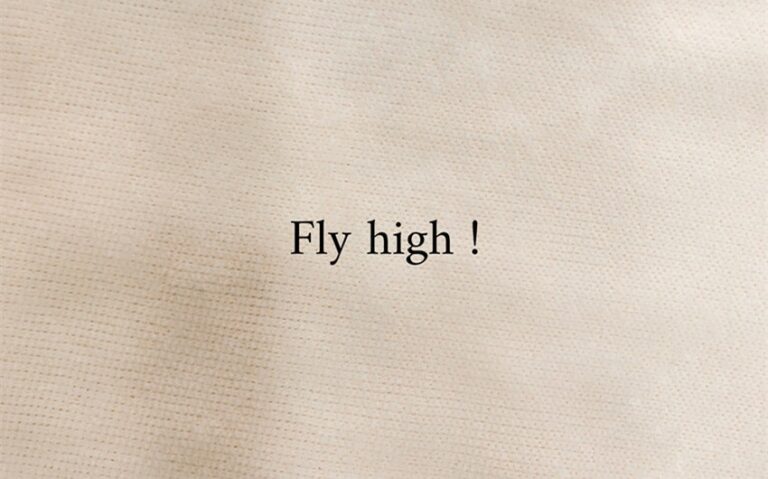The Role of Browser Extensions in Homeschooling Math Curricula
It’s 7:12 a.m. somewhere in rural Kentucky. The kitchen smells faintly of toast, and the sound of a browser tab opening is oddly comforting. No school bus. No bell. Just a laptop, a determined parent-turned-instructor, and the steady hum of Wi-Fi. Welcome to the world of homeschooling. In particular—homeschooling math. A subject known for its rigidity and its romance with formulas, symbols, and absolute answers.
But here’s the twist: today’s homeschooler isn’t just leaning on textbooks and worksheets pulled from dusty shelves. They’re using browser extensions—those tiny software companions embedded into Chrome, Firefox, or Safari—to redefine how math is learned, experienced, and even felt. Let’s break it down.
What Are Browser Extensions, and Why Do They Matter in Math Education?
A browser extension is like a Swiss Army knife for your browser. Small, discreet, and wildly capable. One click and suddenly your browser can graph equations, block distractions, convert fractions, or even dictate algebraic steps aloud. For math curricula, this isn’t an enhancement. It’s a game-changer.
According to a 2023 survey, nearly 63% of homeschooling families now use some form of digital extension or online tool in their math instruction. These tools aren’t replacing traditional instruction; they’re amplifying it. They adapt. They personalize. They correct. They support.
Interactive Problem Solving: More Than a Calculator
Here’s a hypothetical: your child is working on quadratic equations. They’ve got the formula memorized: x = (-b ± √(b² – 4ac)) / 2a. But they keep tripping over the discriminant. Enter a browser extension, which not only lets them input equations using voice or handwriting but also graph results dynamically.
For example, the math solver for Chrome uses AI to analyze equations and solve them quickly. You can install it from the Chrome Web Store. Moreover, Math AI Solver uses information from photos and gives a step-by-step solution. If you choose an extension for math for Chrome, then this is the best you can find on the Chrome Store. It is much more efficient, faster and easier to use than any calculator.
Customizable Curricula, Real-Time Feedback
Homeschooling thrives on flexibility. Every child learns differently. Some need more visuals. Others crave repetition. Some move at lightning speed through geometry and stall at fractions. Browser extensions cater to this variability beautifully.
Extensions like Khan Academy’s Chrome Companion, GeoGebra, or even Wolfram Alpha Quick Search allow homeschooling parents to curate content in a way that suits individual learning styles. Timed quizzes? Sure. Step-by-step breakdowns? Check. Animated probability trees? Absolutely.
There’s also the feedback loop. Many extensions provide instant corrections and tips, which helps reduce frustration—a common barrier in math learning. When a child sees what went wrong and why—immediately—retention skyrockets.
Distraction-Free Zones: The Unsung Heroism of Focus Tools
Let’s be honest. The internet is a minefield of cat videos, memes, and rogue Wikipedia binges. One click, and your student is researching Fibonacci rabbits and ends up reading about ancient Babylonian gambling.
Browser extensions like StayFocusd, Forest, or LeechBlock carve out sacred digital learning zones. Parents can whitelist only educational math tools, block YouTube or Reddit, and even limit session durations. A controlled digital environment means more time multiplying and less time meandering.
If your child struggles to stay focused, it may be worth exploring whether attention-related challenges are at play. Tools like this free ADHD test can offer a preliminary screen and help guide further support.
Inclusivity and Accessibility: Math for Every Learner
Consider a homeschooler with dyslexia or ADHD. Traditional math instruction might be overwhelming—text-heavy worksheets, fast-paced videos, endless symbols. Browser extensions have quietly become a bridge for these learners.
In some cases, especially for learners with persistent focus challenges or suspected neurodivergence, parents are turning to telehealth platforms like Receptive Health for clinical evaluations and support. These services can complement the browser-based tools by offering tailored therapy or diagnostic insights, bridging academic struggles with professional care.
Take Read&Write for Google Chrome. It reads math problems aloud, breaks down vocabulary, and even offers picture-based support for word problems. Or ColorVeil, which changes screen colors to reduce visual stress. These aren’t gimmicks. They’re lifelines.
And they’re working: according to a 2022 study in the Journal of Technology and Learning, students with learning differences using math-focused browser extensions scored 18% higher on retention tests compared to those using only standard methods.
The Parent Factor: Not Just Observers—Facilitators
Most homeschooling parents aren’t math professors. They’re artists, nurses, baristas, engineers, retirees. The idea of teaching calculus can feel like climbing Everest in flip-flops. Browser extensions provide not just help for students—but empowerment for parents.
With tools like Graspable Math, parents can demonstrate concepts live, rearranging equations like digital puzzle pieces. With extensions that auto-grade, parents save time and maintain consistency. With plugins that explain math jargon in plain English, the gap between expert and beginner narrows.
This support turns parents into effective facilitators, even if they last used a compass in the 1990s.
Limitations, Caveats, and Ethical Questions
Of course, it’s not all virtual sunshine and productive sessions. Some browser extensions collect data. Others distract rather than focus. And too many digital tools can overwhelm rather than support.
It’s important to vet each extension—check privacy policies, read reviews, and align choices with your teaching philosophy. Homeschooling thrives on intention. Throwing five math extensions into a browser without purpose can create chaos, not clarity.
And there’s the obvious truth: technology should assist, not replace. The beauty of homeschooling lies in human connection, in the back-and-forth of learning, in shared “aha” moments. Extensions should enhance, not automate, the journey.
Conclusion: A New Chapter in Math Education
Browser extensions may be small, but their impact on homeschooling math curricula is undeniably large. They allow parents to tailor education like a bespoke suit. They engage students in ways textbooks never could. They level the playing field for learners with challenges. And they do it all while sitting neatly at the top of a browser window.
In a world where education is being redefined daily, perhaps the secret to a better math experience isn’t in a new school, a different textbook, or a fancier curriculum. Maybe it’s just one click away.